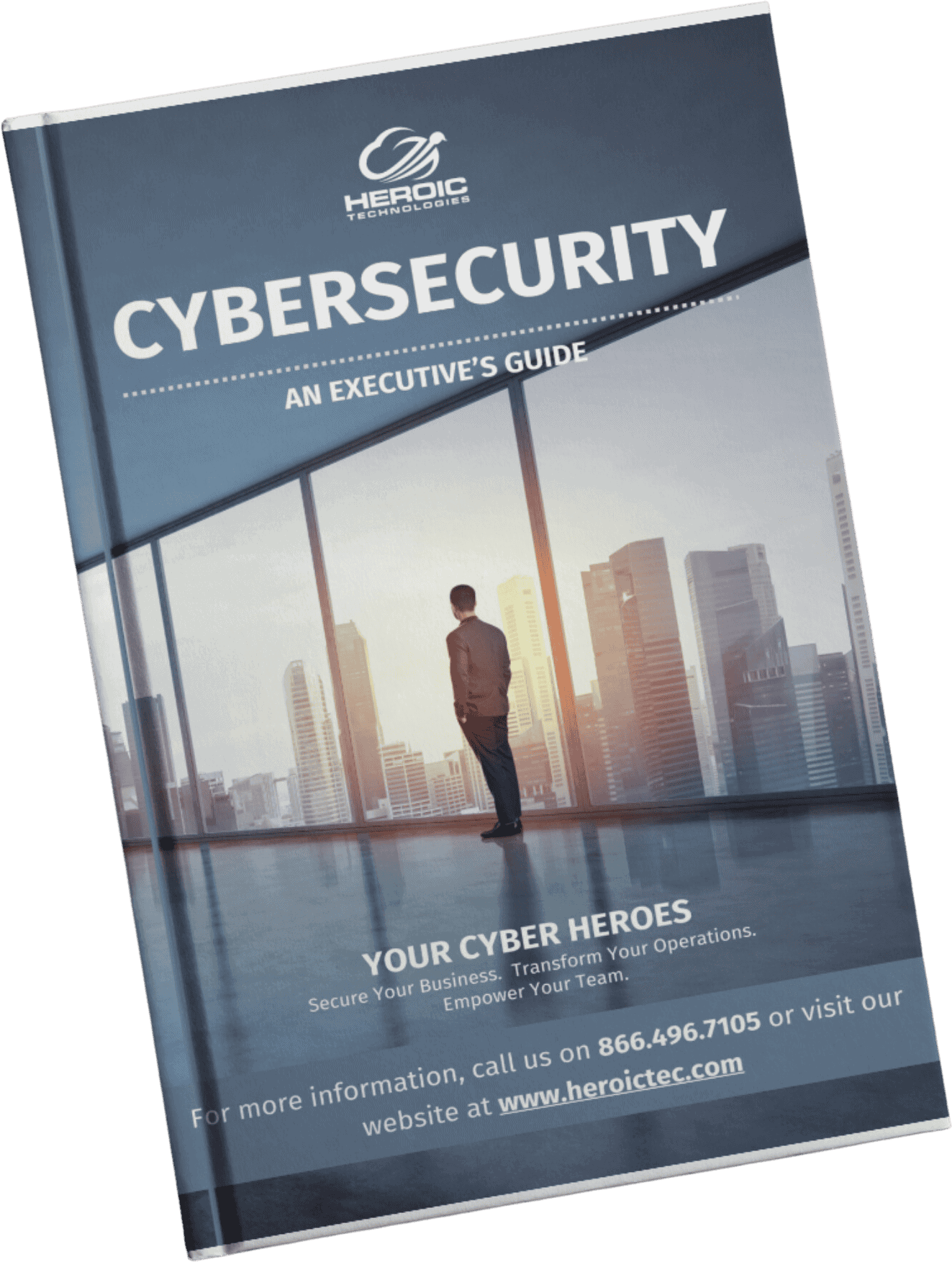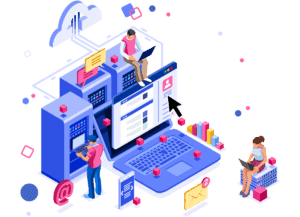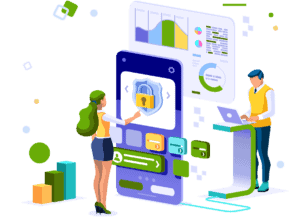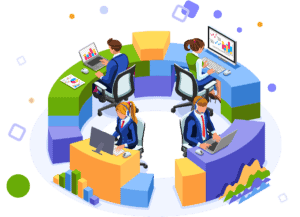The Spare Tire Your Business Needs: Inside IT Infrastructure & Workstation Assurance Plans
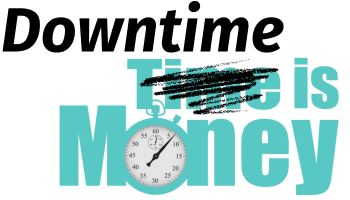
Understanding IT Hardware Protection: Your Business Continuity Lifeline
In today’s fast-paced business environment, your technology infrastructure isn’t just a tool—it’s the backbone of your operations. Yet many organizations overlook a critical vulnerability: what happens when hardware fails? Just like you wouldn’t drive without a spare tire, running your business without proper hardware protection is an unnecessary risk that could lead to costly downtime, lost productivity, and significant business disruption.
According to recent studies, IT downtime costs small to mid-sized businesses an average of $8,000 per hour. For larger enterprises, that figure can exceed $100,000 per hour. Despite these sobering statistics, many businesses remain underprotected when it comes to their critical hardware assets.
Why Infrastructure Protection Plans Are Non-Negotiable
The Real Cost of Hardware Failure
When critical infrastructure fails without proper coverage in place, the consequences extend far beyond the price of replacement hardware:
- Immediate productivity losses as employees cannot perform their duties
- Revenue disruption from interrupted sales or service delivery
- Customer satisfaction impacts that damage your reputation
- Extended recovery times due to parts shortages or shipping delays
- Unexpected emergency budget allocations that affect your bottom line
Hardware failures rarely happen at convenient times. In fact, they tend to occur during your busiest periods when equipment is under the greatest stress, precisely when you can least afford the downtime.
Navigating the Current Hardware Landscape
The global supply chain disruptions and parts shortages have created a particularly challenging environment for businesses:
- Parts that were once available within days now often take weeks or months
- Prices for replacement equipment continue to rise due to inflation and tariffs
- Legacy systems face increasing compatibility issues with modern solutions
- The chip shortage has extended manufacturing lead times for nearly all hardware
An infrastructure protection plan provides a buffer against these market realities, ensuring you’re not left vulnerable when devices inevitably fail.
Workstation Assurance: Beyond Basic Warranties
How Comprehensive Hardware Coverage Transforms IT Support
Standard warranties typically cover only manufacturing defects for limited periods. Workstation assurance plans go significantly further:
- Accidental damage protection covers drops, spills, and other real-world incidents
- Advanced exchange programs ship replacement devices before you return damaged ones
- Extended coverage periods well beyond manufacturer warranties
- Multi-vendor support across different brands and equipment types
- Simplified claims processes without lengthy approvals or complicated paperwork
For business owners and executives, these benefits translate directly to operational stability and financial predictability—two essential components of sustainable growth.
Reducing the Impact of IT Hardware Tariffs and Price Increases
With hardware costs continuing to rise due to global tariffs and supply chain issues, replacement expenses can create significant budget disruptions. A comprehensive workstation hardware coverage plan transforms these unpredictable capital expenditures into manageable operating expenses, allowing for:
- More accurate financial forecasting
- Reduced impact of sudden price increases
- Protection against currency fluctuations affecting hardware costs
- Budget stability regardless of market conditions
The Business Case for Managed Service Provider Hardware Replacement
Calculating Your Downtime Risk Exposure
To understand the true value of hardware protection, consider this simple calculation:
- Estimate your hourly revenue
- Add the hourly cost of employee wages during downtime
- Factor in customer satisfaction impacts and potential lost business
- Multiply by your average resolution time without coverage
The resulting figure represents your potential loss for a single incident. Compare this against the predictable cost of comprehensive coverage, and the business case typically becomes clear.
How IT Support for Accidental Damage Coverage Pays for Itself
Accidents happen in every workplace. Whether it’s a spilled coffee on a laptop, a dropped tablet, or damage during travel, the costs add up quickly:
- Average laptop replacement cost: $1,200-$2,500
- Average business desktop replacement: $800-$1,500
- Enterprise server replacement: $3,000-$20,000+
- Network switch replacement: $1,000-$10,000
With accidental damage coverage, these unexpected expenses become non-issues, allowing your IT budget to remain focused on innovation rather than emergency repairs.
Server and Network Equipment Service Plans: Business Continuity Essentials
The Advanced Exchange Advantage
One of the most valuable features of premium hardware protection plans is advanced exchange service. Rather than waiting for repairs:
- Report the issue to your service provider
- Receive a replacement device, often as quickly as the next business day
- Install the replacement to restore operations
- Return the damaged equipment at your convenience
This approach minimizes downtime and eliminates the uncertainty of repair timelines, giving you control over your recovery process.
Device Failure Response: Minutes vs. Days
Without proper coverage, the device failure response process typically involves:
- Diagnosing the issue (hours to days)
- Sourcing replacement parts (days to weeks in the current market)
- Arranging for repairs or replacements (additional days)
- Restoring systems and data (hours to days)
With comprehensive coverage, this process collapses to:
- Immediate response from your provider
- Same-day or next-day replacement
- Rapid restoration of operations
The difference can mean thousands or even millions in saved revenue and productivity.
Integrating Hardware Protection Into Your Business Continuity Planning
Beyond Break-Fix: A Strategic Approach to Hardware Management
Forward-thinking organizations are moving beyond reactive break-fix approaches to hardware failures. Instead, they’re incorporating hardware protection into their broader business continuity strategies:
- Identifying critical hardware dependencies
- Establishing recovery time objectives for different equipment types
- Creating clear incident response procedures for hardware failures
- Regular testing and validation of hardware replacement processes
This integration ensures that when hardware fails—and it will—your organization can respond with confidence rather than chaos.
Hardware Warranty Alternatives: Flexibility for Modern Businesses
Traditional manufacturer warranties often fall short of business needs. Modern hardware protection alternatives offer:
- Customizable coverage levels based on device criticality
- Consolidated multi-vendor management through a single provider
- Consistent service delivery regardless of original manufacturer
- Lifecycle management including coverage for aging but functional equipment
- Global coverage options for businesses with distributed workforces
These alternatives recognize that one-size-fits-all manufacturer warranties rarely align with how businesses actually use technology.
Implementing an Effective Hardware Protection Strategy
Assessing Your Current Hardware Vulnerability
Start by conducting a thorough inventory of your current hardware assets:
- Document all devices, their age, and current warranty status
- Identify business-critical equipment that would cause significant disruption if failed
- Calculate potential downtime costs for various failure scenarios
- Review your incident history to identify patterns or vulnerabilities
This assessment provides the foundation for making informed protection decisions rather than relying on gut feelings or arbitrary budget allocations.
How to Reduce IT Downtime in Small Business Environments
Small businesses often face unique challenges when it comes to hardware protection:
- Limited IT expertise to quickly address failures
- Tighter budgets for replacement equipment
- Greater reliance on fewer devices
- Less redundancy in critical systems
An effective protection strategy for small businesses should focus on:
- Prioritizing coverage for the most business-critical equipment
- Selecting plans with rapid replacement options
- Ensuring coverage includes installation assistance when needed
- Building relationships with providers before emergencies occur
These approaches help level the playing field, giving small businesses the same recovery capabilities as their larger competitors.
Real-World Success: The Benefits of Workstation Hardware Coverage
Case Study: Law Firm Avoids Catastrophic Trial Delay
A mid-sized law firm was preparing for a major trial when their lead attorney’s laptop failed the night before proceedings began. With their workstation assurance plan in place:
- They received a replacement device within hours
- All data was quickly restored from their cloud backup
- The attorney was fully operational before court convened the next morning
Without coverage, the firm estimated they would have faced potential delays costing over $50,000 in billable time and potential damage to their client relationship.
Case Study: Manufacturing Facility Maintains Production
When a critical server failed at a manufacturing facility:
- Their infrastructure protection plan provided 4-hour on-site response
- The technician arrived with all necessary replacement parts
- Systems were restored before the next production shift
- No orders were delayed, and no revenue was lost
The company’s CFO later calculated that the annual cost of their protection plan was recouped five times over in this single incident.
Conclusion: The Business Leader’s Perspective on Hardware Protection
As a business leader, your focus extends beyond day-to-day operations to strategic risk management. Hardware protection represents one of the most straightforward risk mitigation investments available:
- The costs are predictable and can be budgeted with confidence
- The benefits are tangible and directly impact business continuity
- The implementation requires minimal ongoing management attention
- The peace of mind allows focus on growth rather than potential disasters
Just as you wouldn’t consider operating without business insurance, running modern operations without hardware protection represents an unnecessary and easily addressed vulnerability.
Next Steps: Evaluating Your Hardware Protection Needs
To determine if your current hardware protection approach is sufficient:
- Review your hardware inventory and identify protection gaps
- Calculate your potential downtime costs for critical systems
- Evaluate current response times for hardware failures
- Consider how recent supply chain issues have impacted your hardware strategy
Then, speak with a qualified provider who can help design a protection program that aligns with your specific business requirements, risk tolerance, and budget constraints.
Remember: The most expensive hardware protection plan is the one you don’t have when critical equipment fails. Like that spare tire in your trunk, you hope you’ll never need it—but you’ll be immensely grateful it’s there when you do.