Is Your IT Team Fried? The Psychology Behind Project Success
You wouldn't try to run high-end gaming software on a laptop from 2005. You know the processor would overheat, the fans would scream, and the system...
4 min read
Heroic Technologies : Updated on August 4, 2025
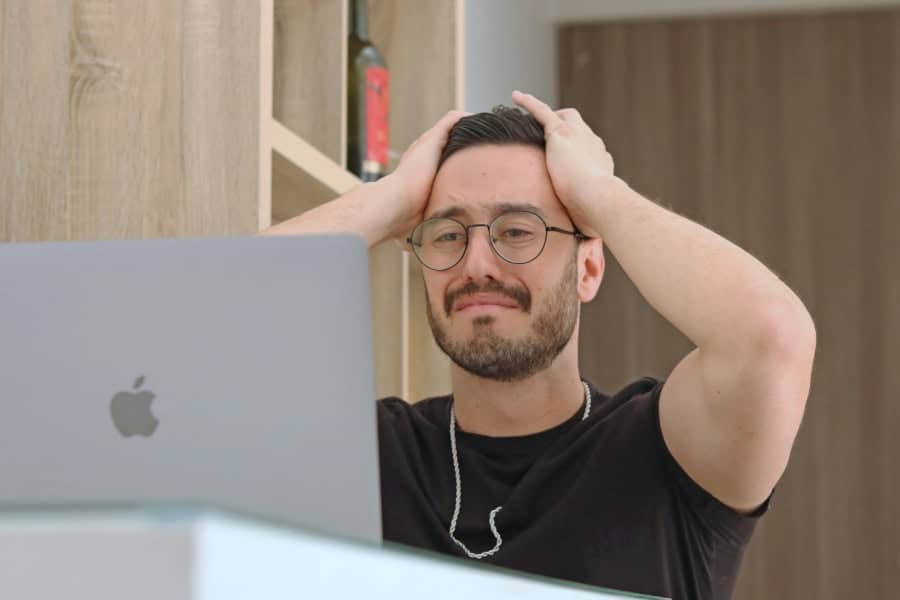
Internet speed plays a crucial role in ensuring seamless online experiences. Download speeds specifically impact how quickly data can be transferred from the internet to your device. This is vital for activities such as:
Slow download speeds can lead to significant frustrations. Users often encounter:
Enhance your internet to keep pace with the demands of modern connectivity and enjoy an uninterrupted online experience.
Understanding the factors that can impede your download speeds is essential for effective troubleshooting. ISP limitations and bandwidth throttling are common culprits. Inernet Service Providers (ISPs) often control your speed based on your subscription plan or network congestion.
ISP Throttling: ISPs may reduce your speed during peak usage times to manage network congestion.
Network Congestion: Multiple users on the same network can slow down the overall speed.
Background Applications: Programs running in the background, such as cloud backups or software updates, can consume significant bandwidth.
Outdated Hardware: Older routers and modems may not support higher speeds, leading to slower downloads.
To diagnose speed issues, follow these steps:
Close Background Applications: Ensure no other applications are consuming bandwidth.
Use Reliable Tools:
Navigate to websites like Speedtest by Ookla.
Click ‘Go’ to start the test.
Note the download speed result.
Inspect Hardware: Assess if your router or modem is outdated or needs a firmware update.
Review Network Usage: Check if other devices on your network are consuming bandwidth.
Scan for Malware: Viruses and malware can degrade performance by using your internet connection.
Properly diagnosing these issues allows you to take targeted actions to enhance your internet speed.
Enhancing your Wi-Fi network’s performance begins with optimizing its settings and placement. Consider these best practices:
Positioning Your Router: Place the router in a central location, elevated off the ground, and away from walls or obstructions. This ensures even distribution of the signal.
Channel Selection: Use less congested channels on the 2.4 GHz or 5 GHz bands to minimize interference.
Antenna Adjustment: Adjust router antennas vertically to cover a larger area horizontally, or horizontally for multi-story buildings.
Keeping your network drivers and router firmware updated is crucial for maintaining seamless connectivity:
Implementing these quick fixes can significantly boost your download speeds, providing a smoother online experience.
Persistent download speed issues often require more robust solutions. One significant upgrade is investing in a new modem or router that supports the latest technologies, such as Wi-Fi 6. This technology offers faster speeds, increased capacity, and better performance in environments with many connected devices. For example, Wi-Fi 6 can handle multiple streams of data simultaneously, reducing latency and improving download speeds.
Another effective strategy is to use a wired Ethernet connection instead of relying solely on Wi-Fi.
For those facing ongoing speed challenges, these advanced solutions can provide significant improvements in performance and reliability.
Selecting the right internet plan can significantly impact your download speeds and overall connectivity. Here are key factors to consider when evaluating different ISP options:
Data Caps: Some ISPs implement data caps, which limit the amount of data you can use each month. Exceeding these caps may result in additional charges or throttled speeds.
Customer Reviews: Research customer reviews to gauge the reliability and customer service quality of potential ISPs. Look for feedback on speed consistency, downtime, and support responsiveness.
Speed Tiers: Assess the various speed tiers offered by ISPs. Ensure that the plan you choose provides adequate bandwidth for your household’s needs, whether it’s streaming 4K videos, online gaming, or remote work.
Contract Terms: Be aware of contract terms and conditions. Some ISPs require long-term commitments, while others offer month-to-month plans.
Comcast Xfinity: Known for its wide range of speed options and extensive coverage area. Offers both capped and unlimited data plans.
AT&T Internet: Provides fiber-optic plans with high speeds in select areas. Often praised for its reliable performance.
Verizon Fios: A top choice for areas where fiber-optic service is available, offering superior speed and reliability without data caps.
Spectrum: No data caps and straightforward pricing make Spectrum a favorable option. However, availability may vary by location.
Choosing the best internet plan involves balancing speed requirements, budget constraints, and specific usage needs. Taking time to compare ISP offerings can ensure you get the optimal plan for your home or business.
Identifying applications that consume excessive bandwidth is crucial for maintaining fast download speeds. Common culprits include:
To manage these applications effectively, several tools can help you prioritize or limit their impact on overall performance. NetLimiter, for example, allows you to monitor and control internet traffic by setting bandwidth limits for specific applications. This ensures critical tasks receive the necessary bandwidth while less urgent activities are restricted.
Using such tools for managing bandwidth usage not only optimizes your network performance but also prevents any single application from monopolizing your internet connection.
Implementing the strategies covered in this article can significantly improve Wi-Fi signal strength and boost your download speeds. However, if persistent issues continue to hinder your online experience, professional assistance might be necessary.
Consider seeking help from managed IT to diagnose and resolve complex network problems. Professional intervention ensures your internet setup is optimized for maximum performance.
Download speed is crucial for a seamless online experience, especially when streaming videos, playing games, or participating in video conferences. Slow download speeds can lead to buffering, lag, and interruptions, which can be frustrating for users.
Factors such as ISP throttling, network congestion, background applications consuming bandwidth, and outdated hardware can significantly impact your download speeds. Identifying these issues is essential for improving your internet performance.
You can check your current download speed using reliable online tools like Speedtest.net or Fast.com. Simply visit one of these sites and run the test to see your download speeds in real-time.
To enhance your download speeds, optimize your Wi-Fi network by adjusting the router placement and settings. Ensure that your network drivers and router firmware are updated regularly to maintain optimal performance.
If you’re experiencing persistent slow speeds despite troubleshooting, it may be time to invest in a new modem or router that supports the latest technologies like Wi-Fi 6. This upgrade can provide faster and more reliable connections.
Identifying applications that consume excessive bandwidth is key. Tools like NetLimiter allow you to prioritize or limit the impact of these applications on your overall internet performance, helping you maintain faster speeds during downloads.

You wouldn't try to run high-end gaming software on a laptop from 2005. You know the processor would overheat, the fans would scream, and the system...
%20Your%20Document%20Guide%20(1)-1.png)
The verdict is in. The settlement ink is dry. The client is relieved, and frankly, so are you. The adrenaline of the trial or the negotiation...
%20IT%20for%20Small%20Law%20Firms%20(1).png)
When choosing an IT partner, small law firms often face a frustrating dilemma. They're pushed toward generic, one-size-fits-all solutions designed...

Being connected to Wi-Fi but having no internet access is a common issue that many businesses face. With the increasing reliance on stable internet...
The internet has been around for a while at this point and it has brought to mind an issue we’ve never had to deal with until now.
Staying ahead of the curve is crucial for your company’s success. One aspect that cannot be neglected is communication, as it plays a vital role in...