Portland Accounting IT Solutions: Benefits of IT Management for CPAs
Proactive IT management is a strategic approach that anticipates and addresses potential issues in IT infrastructure before they escalate into...
7 min read
Heroic Technologies : Updated on August 4, 2025

Selecting the right device for your IT needs can significantly influence productivity and efficiency. Desktops, laptops, or tablets offer unique benefits tailored to various user requirements.
Choosing the right device for your IT needs, whether for work or for recreational activities, can significantly affect your efficiency and productivity. It’s undeniable that desktops, laptops, or tablets each have unique benefits and are tailored to meet distinct user needs. Beaverton managed IT providers can help your business choose the right devices for your needs.
Making an informed decision on which device to select for your specific needs—a key level of consideration is given to performance, portability, and functionality. Matching these factors well with your requirements ensures you make the most out of the device and significantly maximizes productivity.
Desktops: Typically stationary devices designed for robust performance and extensive multitasking. Ideal for environments where high processing power and storage capacity are essential, such as offices or home workstations.
Laptops: Portable computers offering a balance between performance and mobility. Suitable for users who need to perform complex tasks like photo/video editing or PC gaming on the go.
Tablets: Compact, touch-screen devices optimized for casual use and media consumption. They are user-friendly, lightweight, and perfect for on-the-go activities like browsing, streaming, and reading.
When evaluating desktops, laptops, and tablets, consider these critical hardware aspects:
CPU (Central Processing Unit): Determines the device’s ability to handle multiple tasks simultaneously. Desktops often feature more powerful CPUs compared to laptops and tablets.
RAM (Random Access Memory): Affects the device’s speed and efficiency in running applications. Desktops typically offer higher RAM options, followed by laptops; tablets generally have the least.
Storage:
Choosing the right specifications based on your specific needs will ensure optimal performance and user satisfaction across various tasks.
When evaluating desktops, laptops, and tablets, it’s crucial to examine the advantages and disadvantages of each type.
Advantages:
Disadvantages:
Advantages:
Disadvantages:
Advantages:
Disadvantages:
When selecting a device, consider specific user needs:
Understanding these features helps tailor device choices to specific needs—whether prioritizing storage capacity or focusing on specialized tasks like gaming or content creation.
Selecting the best computer for work or play hinges on understanding your specific needs. Daily mobility and intensive tasks are key factors to consider:
For professionals constantly on the move, portability is paramount. Devices that offer lightweight design and ease of transportation should be prioritized.
Tasks like graphic design, programming, and video editing demand robust hardware specifications. The choice of device should reflect these requirements.
For users needing a blend of mobility and performance:
2-in-1 Devices: Combining the benefits of tablets and laptops, these devices offer flexibility without compromising too much on power or portability. Suitable for business professionals who require versatility in their computing tasks.
Assessing these factors will help you find the best computer for work or play that aligns with your specific usage scenario.
Selecting the right device goes beyond technical specifications; it plays a crucial role in productivity and comfort. Desktops offer significant advantages in this area due to their flexibility in positioning monitors, keyboards, and mice. Adjustable monitor heights and separate keyboards allow users to create an ergonomic workspace tailored to their needs, reducing the risk of strain injuries.
Laptops, while portable, often fall short in ergonomic terms. The fixed keyboard and screen height can lead to poor posture over time. However, using laptop stands and external peripherals can mitigate these issues.
Tablets prioritize portability and ease of use but present challenges for prolonged use due to their touch-centric design. Accessories such as detachable keyboards and stands can improve ergonomics, making them more viable for extended tasks.
Each device type offers distinct advantages depending on the user’s needs, highlighting the importance of considering ergonomic factors when selecting IT equipment.
Choosing the best computer type for your needs requires a clear understanding of your daily tasks and long-term goals.
Identify whether your primary activities involve intensive tasks like graphic design or programming, which demand high processing power, or if you require a device for simple browsing and media consumption.
Assess how often you need to move with your device. Desktops offer superior ergonomics and performance but lack portability. Laptops balance power with mobility, while tablets excel in lightweight convenience.
Heroic Tech stands ready to assist in navigating these choices. Our expertise ensures that you select and configure a device tailored to your unique requirements, optimizing both performance and user experience.
Desktops are stationary computers that typically offer better performance and upgradeability. Laptops are portable and suitable for on-the-go use, while tablets are lightweight and primarily designed for casual use, often relying on touch interfaces.
When selecting a device, consider the CPU (processor speed), RAM (memory capacity), and storage (amount of space available). These specifications significantly impact performance and usability for various tasks.
Desktops generally provide superior performance and expandability but lack portability. Laptops offer a balance of performance and mobility but may have limited upgrade options. Tablets are highly portable and user-friendly but typically have lower processing power and storage capacity.
Desktops usually have the highest storage capacities, often exceeding 1TB. Laptops can offer 500GB or more, while tablets tend to have limited storage options, typically ranging from 32GB to 256GB.
Assess your daily mobility needs against the tasks you perform. For example, if you require high processing power for graphic design or programming, a desktop or high-performance laptop would be ideal. Conversely, if you need something portable for basic tasks, a tablet might suffice.
An ergonomic setup that accommodates comfort and increases productivity is crucial, especially for work-from-home scenarios. Desktops provide a wider range of adjustable setups than laptops and tablets. Therefore, it’s vital to think about how long you’ll be using the device to avoid strain or injury. In light of this, IT management in Beaverton facilitates the selection of the most suitable devices.
The choice of the right device—be it a desktop, laptop, or tablet—boils down to understanding your unique needs and striking a balance between performance, portability, and functionality. By keenly evaluating your usage scenarios and needs, you can make an informed decision that increases both productivity and satisfaction, ensuring your devise fits seamlessly into your lifestyle. Consult with professional who provide IT services in Beaverton OR for more guidance.
Proactive IT management is a strategic approach that anticipates and addresses potential issues in IT infrastructure before they escalate into...

Remember when a simple password felt like enough to guard your digital kingdom? Those days are long gone. Industry research, including Verizon’s Data...

Picture this: It’s 2:00 PM on a Tuesday. You’ve just finished a heavy lunch, and now you’re sitting in a dimly lit conference room, or worse, staring...
Are you a OneDrive user running Windows 7, Windows 8, or Windows 8.1? If so be aware that on January 1st, 2022 your OneDrive desktop application will...
Apple recently released iOS 15 and iPadOS 15 for its phone/pad products. The latest update brings a number of new features to Apple users.
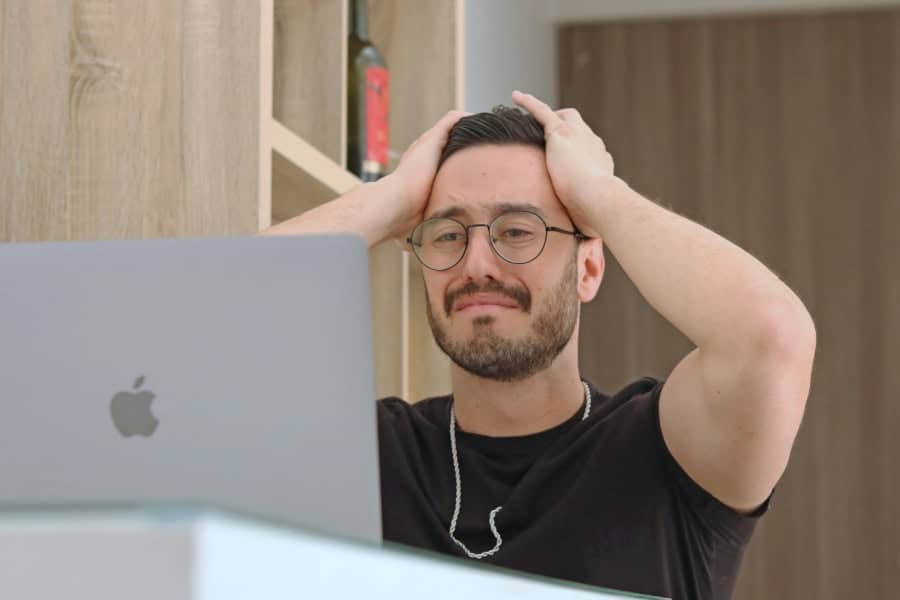
Internet speed plays a crucial role in ensuring seamless online experiences. Download speeds specifically impact how quickly data can be transferred...